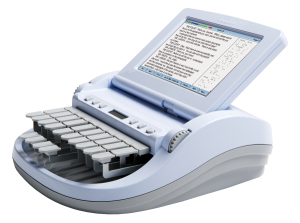 Finding and hiring a good court reporter is essential for an accurate record of a witness’ testimony. Here are a few simple things to take into consideration before you call a court reporter to schedule a deposition.
Finding and hiring a good court reporter is essential for an accurate record of a witness’ testimony. Here are a few simple things to take into consideration before you call a court reporter to schedule a deposition.
1. Decide what type of court reporter you will need. Consider whether you will need video, realtime transcription or expedited transcripts. These are a few of the specialized services not offered by all court reporters. If these specialized services are required, you will want to ask about those services when you begin contacting court reporting firms.
2. Assess specifics of the deposition. It is good to have an idea of what length of time you anticipate the deposition to last. You will want to have the date set so that you can schedule a reporter for the date you need when you call.
3. Ask other attorneys for recommendations of reporting firms. By taking recommendations from other attorneys, you allow the other attorneys to screen candidates for you. An attorney is unlikely to pass along a name of a court reporter that did not provide good service.
4. Inquire about court reporting experience and certifications. There are differing levels of certification for court reporters. Most states require certification before a court reporter is allowed to offer services. There are also national certification levels. A few common levels are:
RPR – Registered Professional Reporter – Reporter has knowledge, skills and ability to produce a high-quality verbatim record.
RMR – Registered Merit Reporter – Advanced level court reporting skills
RDR – Registered Diplomat Reporter – Highest level of excellence in court reporting
CRR – Certified Realtime Reporter – High level of speed and accuracy while producing realtime transcription.
With a little bit of planning ahead of time, you will be better prepared when you begin calling reporting firms for a deposition. Use this list to get started in your search.
Are you looking for a court reporter in Michigan? Schedule one now with the O’Brien and Bails online Deposition Scheduler.
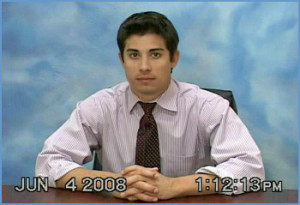 If you have not yet used video in your legal depositions, it’s time to consider the many benefits that you can derive from this technology.
If you have not yet used video in your legal depositions, it’s time to consider the many benefits that you can derive from this technology. Streaming Realtime Transcription: Definition: The term for transcription by court reporters to deliver computer text, audio and video of speech within seconds of the words being spoken.
Streaming Realtime Transcription: Definition: The term for transcription by court reporters to deliver computer text, audio and video of speech within seconds of the words being spoken. Michigan law firms today know they need to stay up to speed on legal technology to stay relevant. For most lawyers, survival will depend upon the ability to harness technology to deliver greater value to clients.
Michigan law firms today know they need to stay up to speed on legal technology to stay relevant. For most lawyers, survival will depend upon the ability to harness technology to deliver greater value to clients. With the recent popularity of iPads and electronic tablets, attorneys are now finding new ways to use these devices inside and outside of the office. Attorneys can now use iPads to read and make notes to client files while away from the office. We’ve seen attorneys using iPads to access client files during a legal deposition rather than haul around boxes of paper files. For a case that is paper intensive, this can be a huge convenience.
With the recent popularity of iPads and electronic tablets, attorneys are now finding new ways to use these devices inside and outside of the office. Attorneys can now use iPads to read and make notes to client files while away from the office. We’ve seen attorneys using iPads to access client files during a legal deposition rather than haul around boxes of paper files. For a case that is paper intensive, this can be a huge convenience.